Gifting Sens.ai
To purchase and share Sens.ai as gift is easy. There are few steps:
Ordering a Gift
Purchasing the headset:
- Check the box that says, "This order is a gift" underneath your selected items.
- Enter the recipient’s first name, last name, and email address (they can update their email later).
- Complete your purchase through the checkout process.
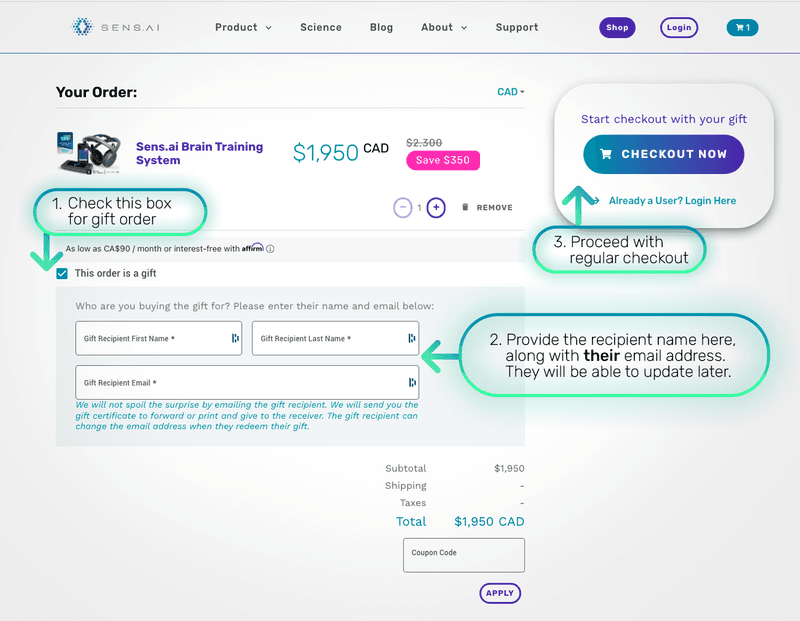
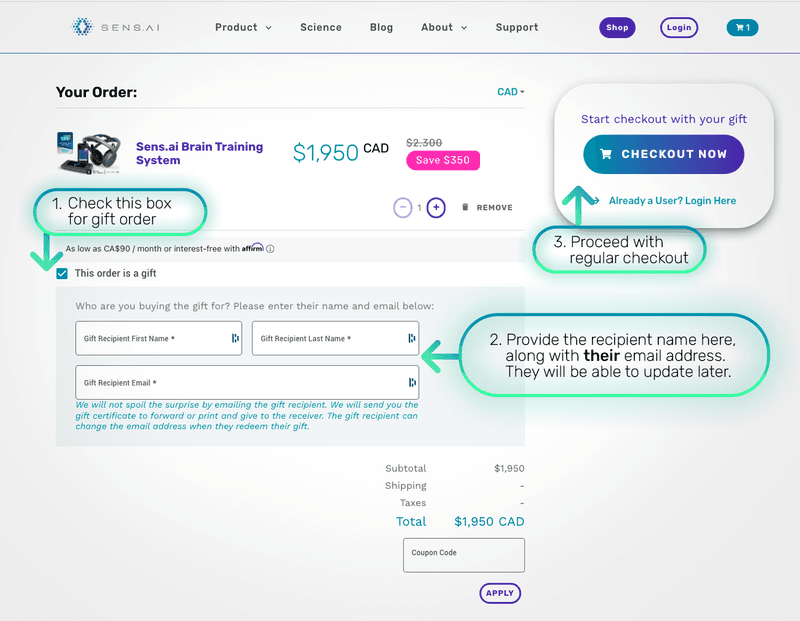
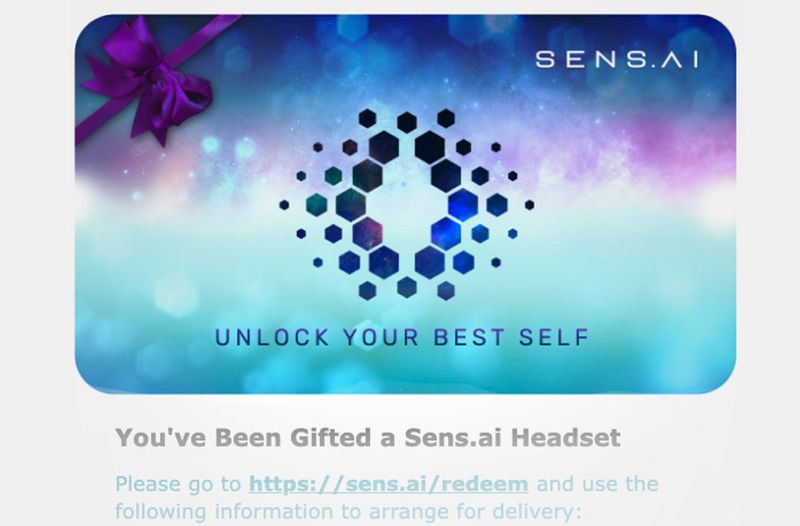
For the Gift Purchaser
What happens after I place a gift order?
- Once your order is processed, you’ll receive a receipt and a gift voucher via email.
- You can forward the gift voucher via email or print it out and give it to the recipient personally. We do not automate this process to preserve surprises.
- No further action is required from you after providing the recipient with the voucher.
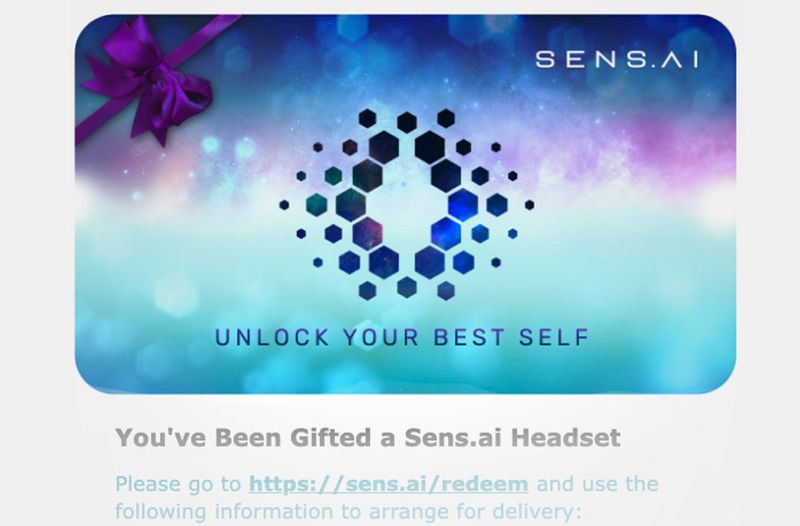
For the Gift Recipient
- Once they receive the gift voucher, they should visit sens.ai/redeem.
- Enter the voucher code and the email address listed on the voucher (this is the email you provided when ordering). These must match.
- They can then update their email, enter shipping details, and proceed with their order.
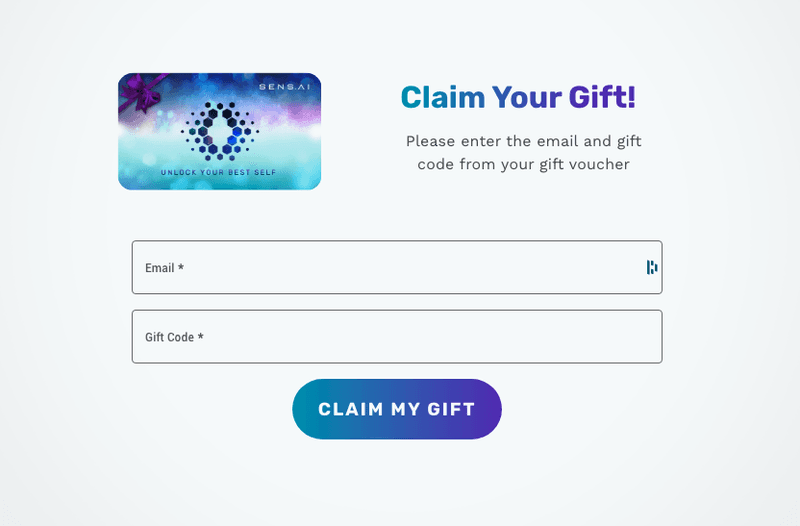
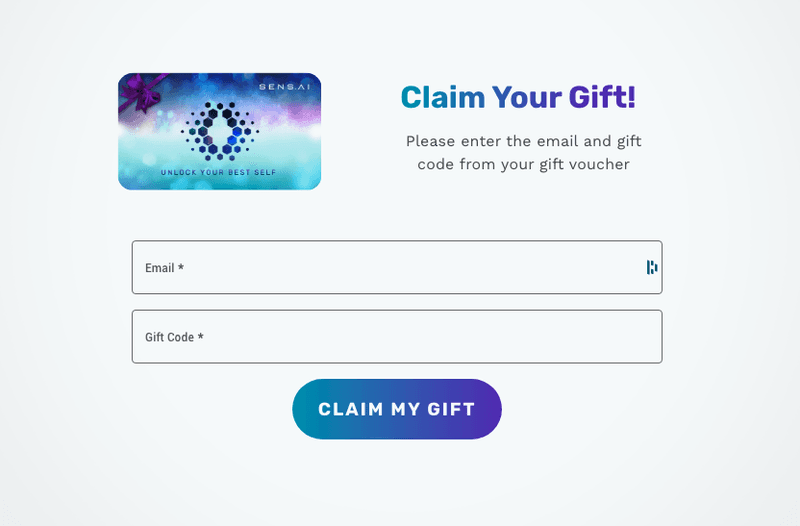

What happens after they redeem their gift order?
- The recipient will receive an email with a tracking number once their headset ships.
- They will also receive a series of emails to help them activate and use their Sens.ai headset.
- They will be prompted to create an account and manage their membership options.

Gift order limitations
• Only headsets (new or open-box) can be purchased as gifts.
• One gift per order – you cannot send multiple gifts to different recipients in the same order.
• For bulk gift orders you'll need to contact us.
• No split orders – the entire order must be a gift, you can’t mix personal purchases with a gift order.
For any additional questions or bulk gift purchases, please contact us.
